For anyone interested, here is a little guide to use built-in search engine inside Asian Booty site.
1. Scroll down to the bottom of page. You'll find this box in the left frame.
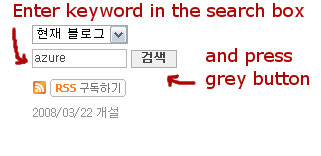
Don't change the default setting of the dropdown box, it's already set "inside this blog only".
Enter keyword (or exact phrase) in the search box and press grey "search" button.
The built-in search function kinda sucks. You have to enter only one keyword, or exact phrase to get the desired result.
E.g. if the topic title is Xandher > Casanova Hair Collection
"Xandher" "Casanova" "Casanova Hair" (without quotation marks) will work, but "Xandher Casanova" won't.
2. Search results will be displayed like this.
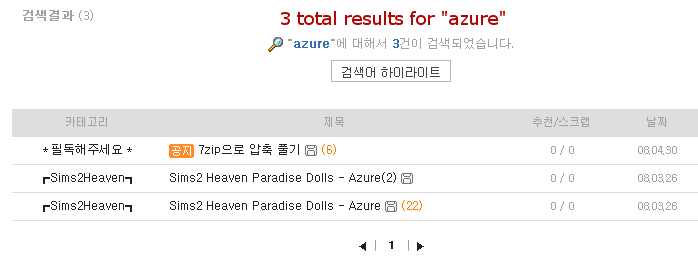
3. Scroll down to the bottom of the page to find the attachment.
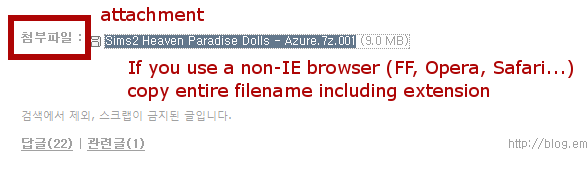
Korean sites are notorious for utter disregard of cross-browser compatibility, which I hate with a passion.
File names with spaces will be mangled in most non-IE browsers when you click to download.
Copy the entire filename (including extension) to the clipboard. Click to download, and paste the filename into the Save as... box.
7z.00x files can only be opened with 7zip. Other file archivers like WinRAR may not be able to open them properly.









